
Online Glitch Art Generator - Free RGB Split Effects
Transform your photos with our free online tool for RGB split and glitch art effects. Create cyberpunk style images with no registration required!

Transform your photos with our free online tool for RGB split and glitch art effects. Create cyberpunk style images with no registration required!
Glitch art is a digital art form that capitalizes on digital or analog errors by manipulating electronic data or devices. These glitches create visual artifacts that give images a unique, distorted appearance.
The RGB split effect, one of the most popular glitch techniques, separates the red, green, and blue channels of an image to create a chromatic aberration that mimics the look of damaged digital media or VHS tapes.
Modern glitch art often incorporates elements like scan lines, pixel sorting, data bending, and block distortion to create visually striking images with a distinct cyberpunk or vaporwave aesthetic.


Click the upload button and select any photo from your device. Our tool supports all common image formats including JPG, PNG, and WebP.
Use the sliders to adjust RGB shift, scanlines, distortion, and block glitch parameters. Experiment with different combinations for unique results.
When you're satisfied with your glitch art, download the image in your preferred format (PNG, JPG, or WebP) to share on social media or use in your projects.

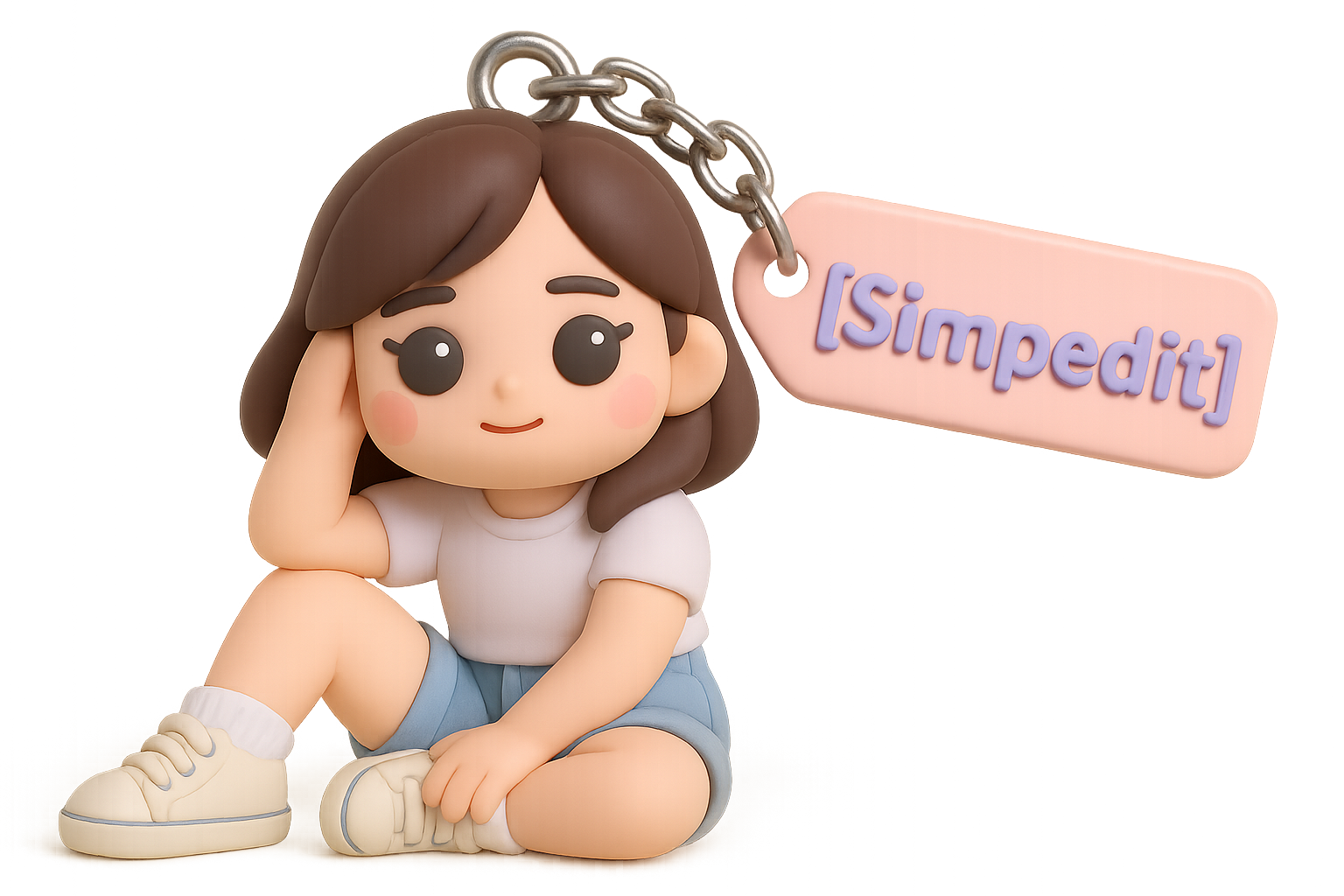
Transform your image into a keychain


Create a capsule portrait of yourself or your friends


featuring bold, dynamic linework, and highly exaggerated facial expressions.


Let your product logo or icon more attractive and unique!


Transform your pet photo into a human character, see what your pet would look like as a human


Transform your image into a McDonald's Happy Meal Toy


Transform your image into a popular Action Figure style on social media

.gif)
Transform your image into a Glitch Art GIF


Transform your image into a cyberpunk style images
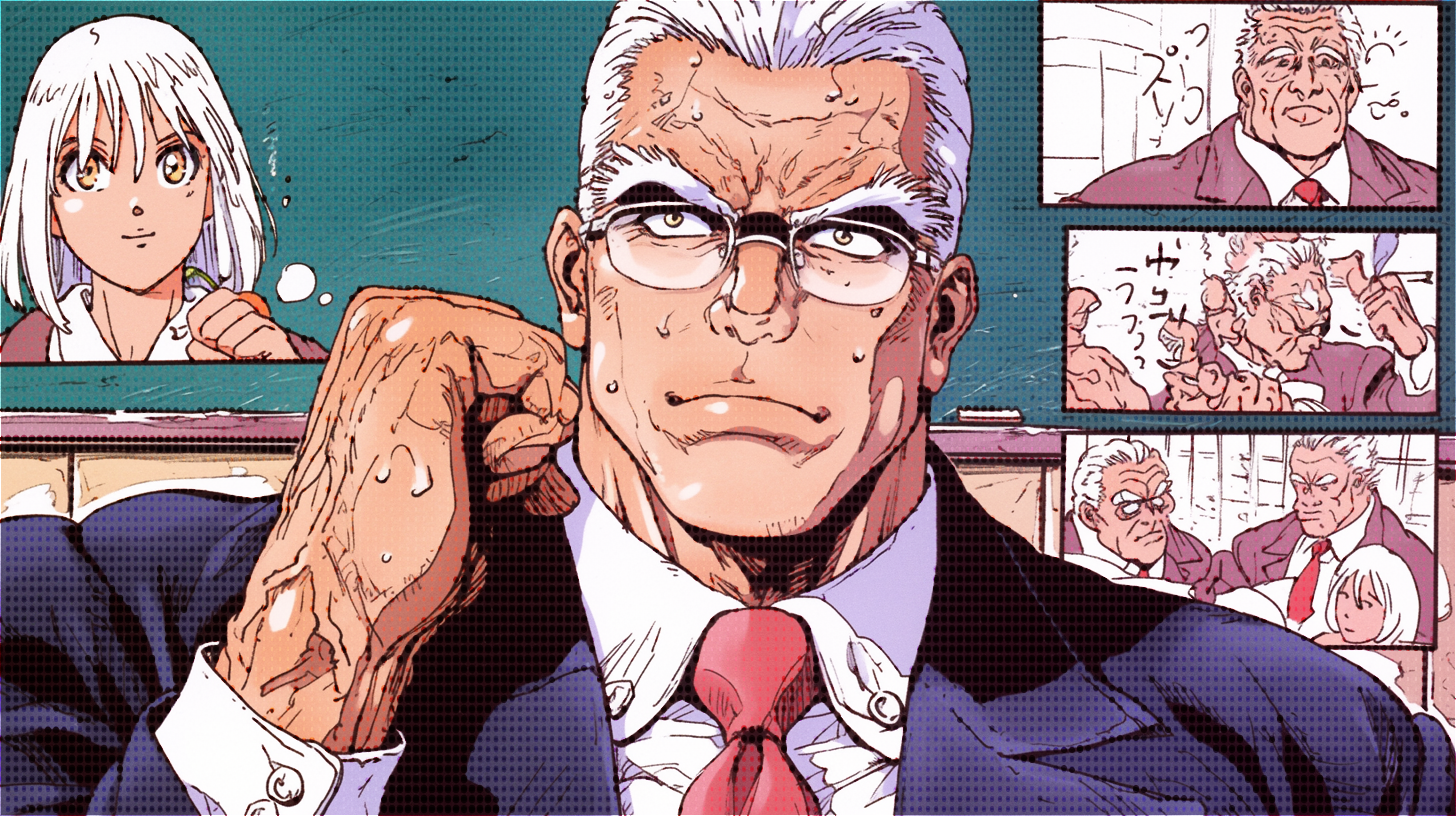
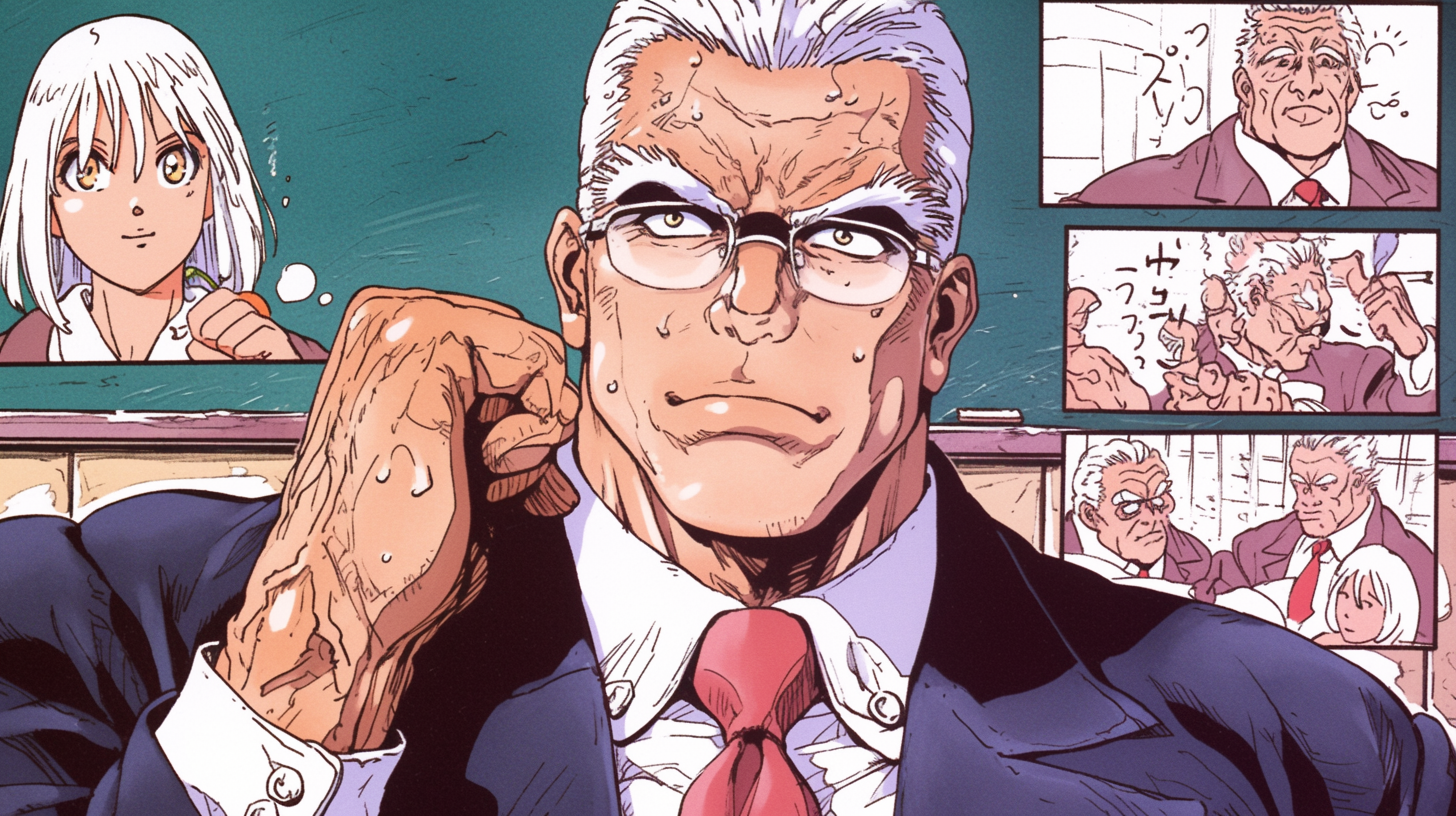
Transform your image into a pattern of dots or lines to represent an image


Transform your image into a Mimicking the instability of electronic signals


Transform your image into a film grain and real film
RGB splitting is a technique that separates the red, green, and blue color channels of an image and slightly offsets them. This creates a chromatic aberration effect commonly seen in glitch art and is reminiscent of analog video errors or 3D images without glasses.
Our tool can handle most common image sizes, but we recommend keeping files under 10MB for optimal performance. Very large images may cause slower processing, especially on mobile devices.
Yes! You retain all rights to both your original images and the glitch art you create with our tool. You're free to use them for personal or commercial projects without attribution.
All common formats (JPG, PNG, WebP) work well with our glitch effects. For the highest quality results, especially with subtle RGB shifts, we recommend starting with PNG files or other lossless formats to avoid compression artifacts interfering with the glitch aesthetics.
For striking results, try these tips: (1) Start with high-contrast images, (2) Experiment with combining multiple effect types, (3) Use moderate settings for RGB shift (15-30) and higher values for block glitch, (4) Add scanlines at low intensity for a retro feel, and (5) Try different glitch types to find the one that works best for your specific image.
Join thousands of photographers and designers using our free tool to enhance their creative projects.