
Add noice and Film Grain to Your Images Online - 100% Free
Transform your photos into stunning artistic pieces with our noice and Film Grain effect generator.
No registration required, completely free to use!

Transform your photos into stunning artistic pieces with our noice and Film Grain effect generator.
No registration required, completely free to use!
Noise and film grain effects are popular photo editing techniques that add texture and character to digital images. While digital noise is often considered undesirable in photography, intentionally adding noise or film grain can create artistic, vintage, or cinematic looks.
Film grain simulates the random texture of traditional photographic film, giving digital images a classic, organic feel. Digital noise, on the other hand, can be used to add texture, reduce banding in gradients, or create specific artistic styles.
Our free online noise and film grain generator lets you apply these effects with precise control over intensity, noise type, and other parameters without any software installation.


Click the 'Upload Image' button to select a photo from your device. Our tool supports JPG, PNG, and WebP formats.
Choose from different noise types (Gaussian, Poisson, Salt & Pepper, Uniform, or Speckle) and adjust the intensity, brightness, contrast, and sharpness sliders.
Once you're satisfied with the noise effect, click the download button to save the edited image to your device. No watermarks, no registration required.

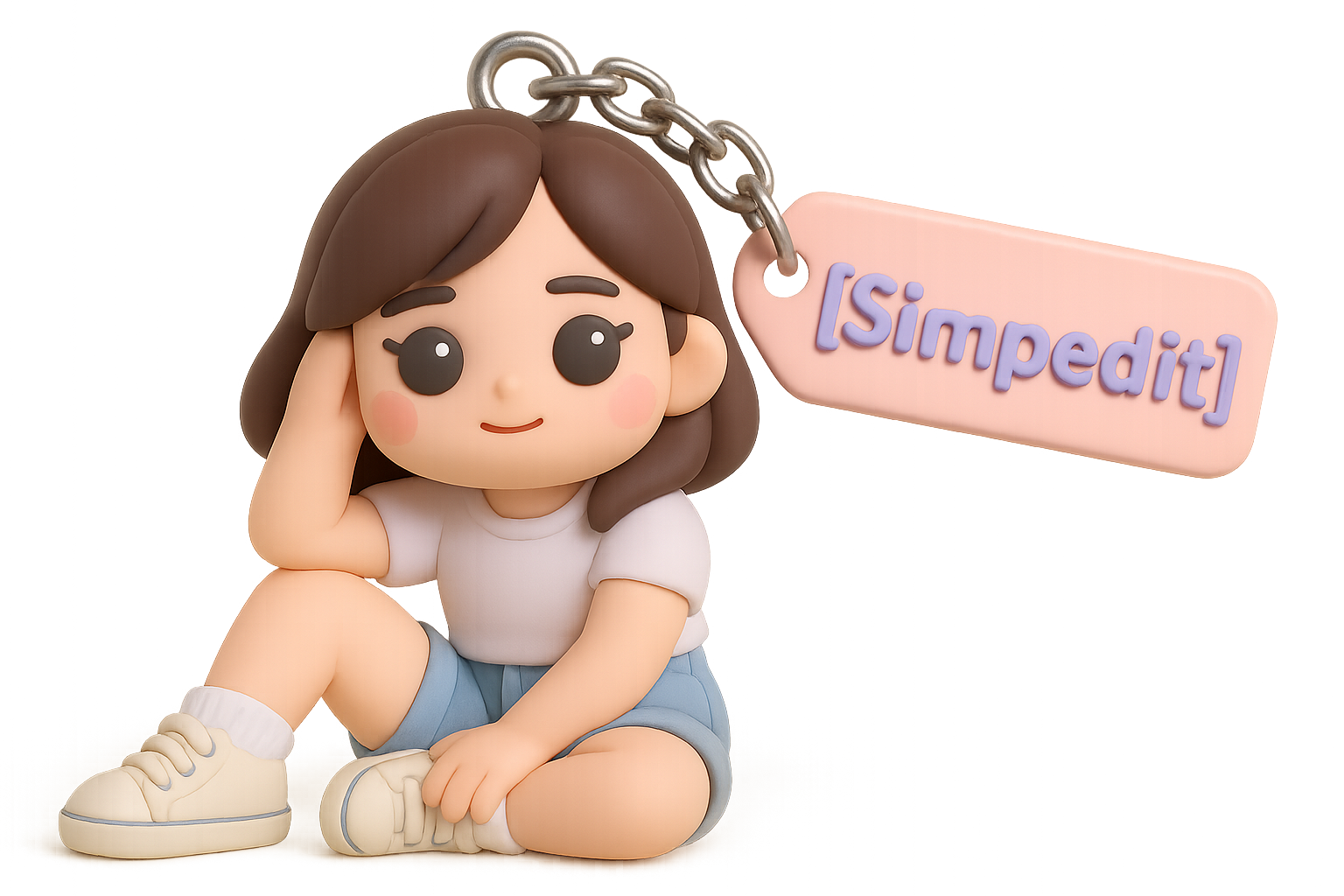
Transform your image into a keychain


Create a capsule portrait of yourself or your friends


featuring bold, dynamic linework, and highly exaggerated facial expressions.


Let your product logo or icon more attractive and unique!


Transform your pet photo into a human character, see what your pet would look like as a human


Transform your image into a McDonald's Happy Meal Toy


Transform your image into a popular Action Figure style on social media

.gif)
Transform your image into a Glitch Art GIF


Transform your image into a cyberpunk style images
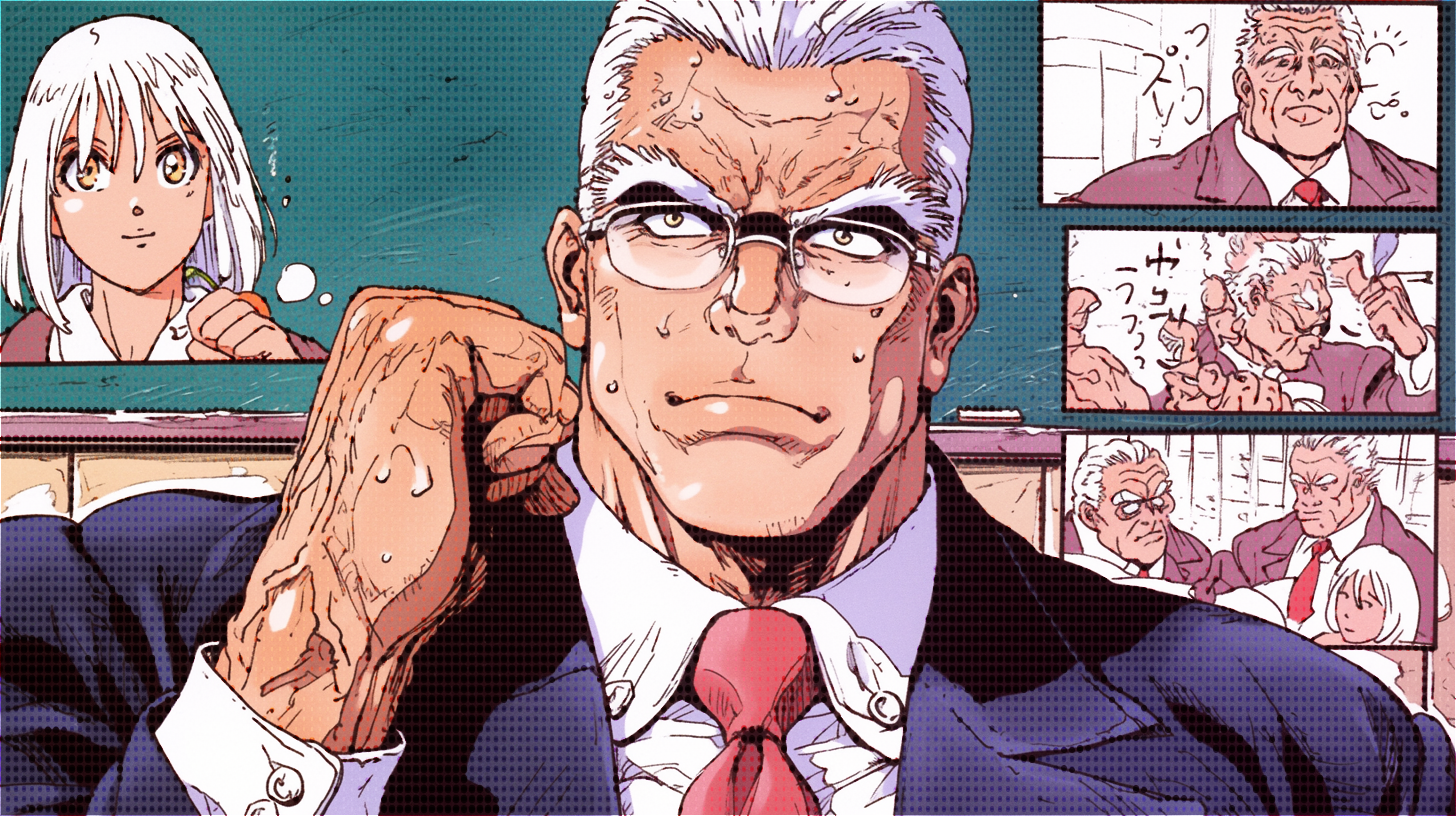
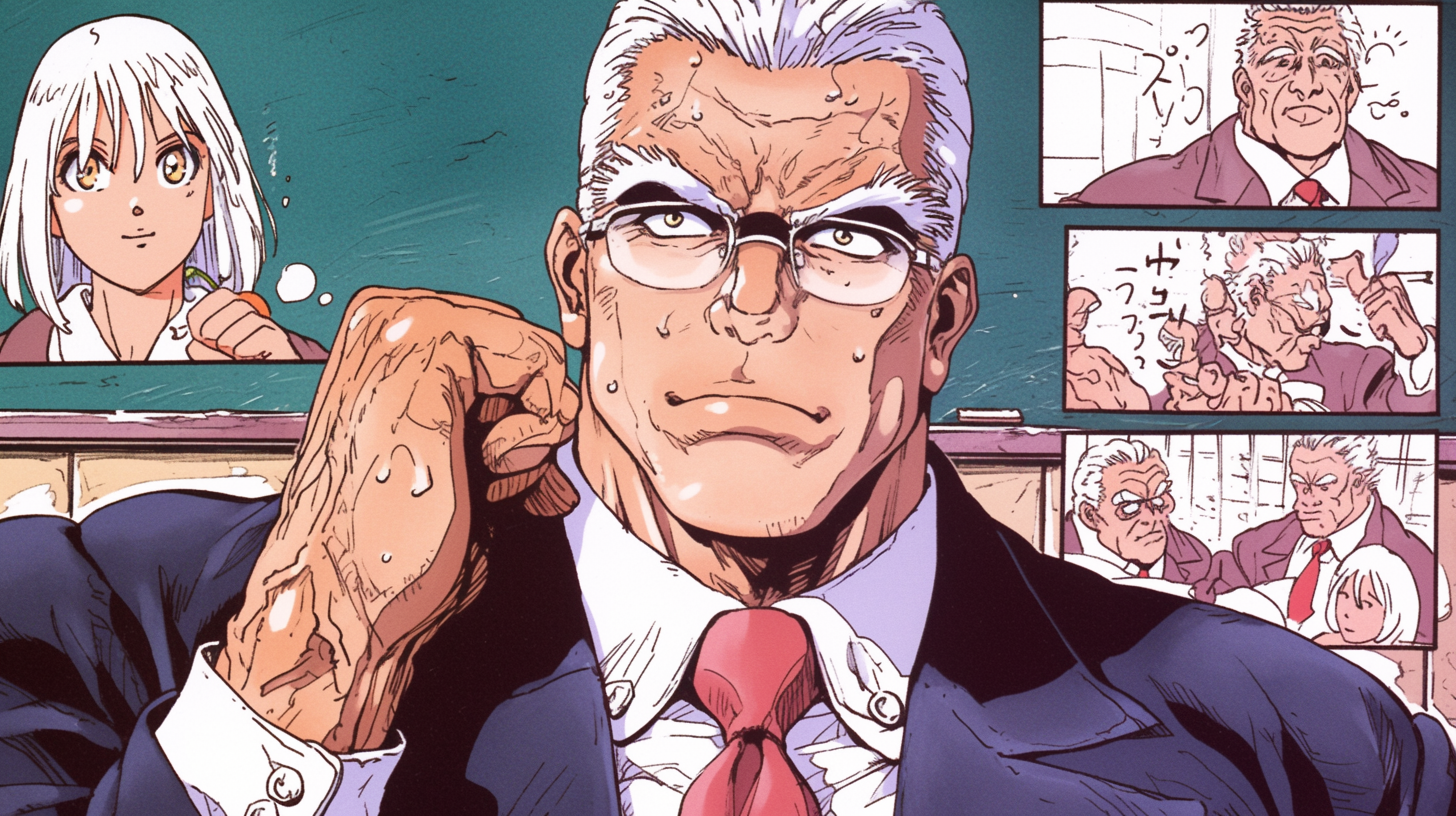
Transform your image into a pattern of dots or lines to represent an image


Transform your image into a Mimicking the instability of electronic signals


Transform your image into a film grain and real film
While both add texture to images, film grain mimics the organic texture of traditional photographic film with a more regular, aesthetic pattern. Digital noise tends to be more random and can appear in different colors. Our tool offers various noise types to achieve both effects.
Adding noise or grain can create vintage aesthetics, add texture to flat digital images, achieve film-like qualities, reduce banding in gradients, and give photos an artistic or stylized look popular in fashion and creative photography.
For classic film grain effects, Gaussian noise at lower intensities often works best. Poisson noise can simulate higher ISO film, while Uniform noise creates more subtle grain. Experiment with different types and intensities to find your preferred look.
While noise does technically add randomness to your image, when used artistically it can enhance the visual appeal. Our tool maintains the original resolution of your image while adding the noise effect.
Adding film grain is just one step. For realistic film looks, consider also adjusting contrast, slightly reducing saturation, adding a subtle color grade, and perhaps a slight vignette. Start with moderate grain settings and fine-tune to match specific film stocks.
Add moderate grain, slightly reduce brightness and increase contrast to create elegant vintage portrait looks that evoke classic film photography from the 1970s and 80s.
Apply subtle grain with increased contrast and selective sharpening to give your photos the appearance of frames captured from motion picture film, perfect for storytelling photography.
Use higher noise settings with varied noise types to create artistic texture overlays that can be blended with original photos in creative post-processing workflows.
Join thousands of photographers and designers who use our free tools to enhance their creative work.